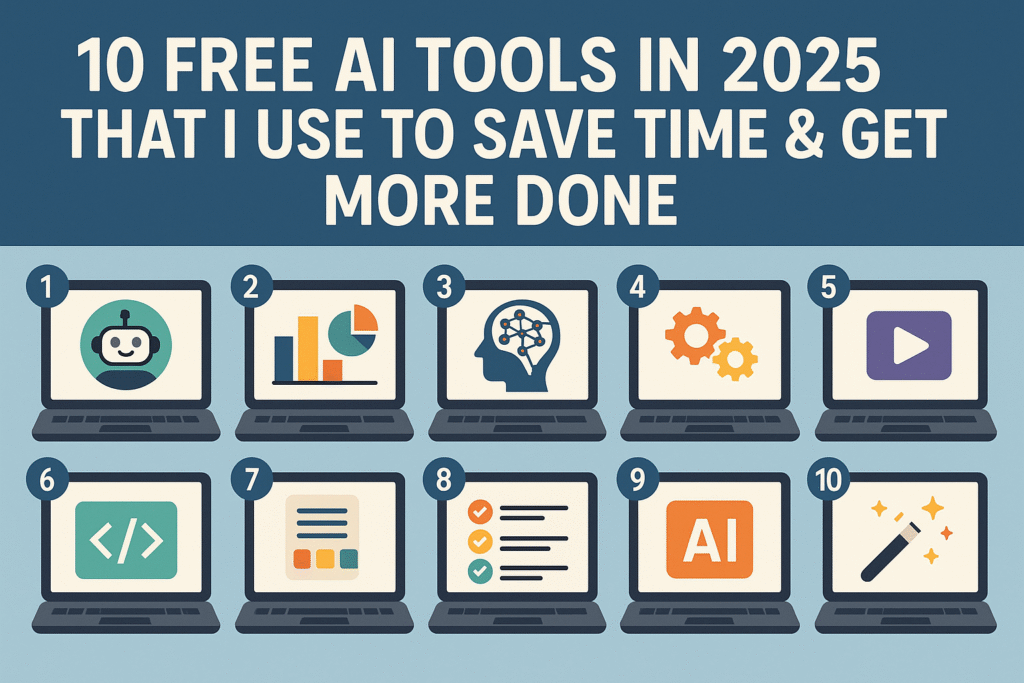Let’s be real: managing everything as a student, freelancer, or creator isn’t easy. From writing content and replying to emails to organizing your day, it often feels like 24 hours just isn’t enough.
That’s where AI tools come in — and no, you don’t need to be a techie to use them.
I’ve personally tested tons of free AI tools this year, and in this post, I’m sharing the ones I actually use in my daily life to save time and get things done faster. Whether you’re studying, freelancing, or building something on the side, these tools will make your workflow smoother and smarter.
The 10 Free AI Tools I Personally Recommend in 2025
After trying dozens of AI tools over the past few months, here are the top 10 that have made a real difference in my productivity as a freelancer and student. These are free (or have solid free plans) and genuinely helpful, even if you’re not a tech expert.
1. ChatGPT (Free Plan)
Whether I’m writing blog posts, summarizing articles, or brainstorming YouTube scripts, ChatGPT saves me hours. It’s like having a writing coach and assistant all in one. I also use it to understand complex topics faster than reading textbooks.
👉 Best for: Writing, summarizing, explaining concepts
💸 Price: Free (GPT-3.5 version)
🔗 Link: chat.openai.com
2. Notion AI
If you already use Notion to manage notes and projects, its AI tools are a big bonus. I use it to rewrite messy notes, summarize PDFs, and convert brain dumps into clear checklists.
👉 Best for: Notes, productivity, project planning
💸 Price: Free with Notion account (AI has usage limits)
3. Canva AI (Magic Write + Magic Design)
Canva AI makes designing social media posts, blog graphics, and even YouTube thumbnails so much easier. Magic Write helps me write captions, and Magic Design instantly generates layouts based on what I type.
👉 Best for: Content creators, marketers, students
💸 Price: Free with optional upgrades
4. Copy.ai
This one is great if you write a lot of content. It gives quick outlines, catchy titles, and email templates. I use it for freelance gigs and social posts when I’m on a deadline.
👉 Best for: Writers, marketers, small business owners
💸 Price: Free forever plan
5. GrammarlyGO
Beyond grammar correction, GrammarlyGO helps rewrite awkward sentences and changes your tone depending on the audience. Great for essays, client emails, and social media posts.
👉 Best for: Polishing content and improving tone
💸 Price: Free with Grammarly account
6. ElevenLabs
This tool creates super-realistic voiceovers from plain text. I used it for a video script, and the voice sounded human! Great for content creators who want audio but don’t want to record themselves.
👉 Best for: Voiceovers, YouTubers, video editors
💸 Price: Free tier available
7. Leonardo.AI
Need AI-generated art for your project or website? Leonardo.AI is one of the best platforms for creating beautiful visuals from prompts. I use it for thumbnails, hero images, and Instagram posts.
👉 Best for: Designers, digital artists, content creators
💸 Price: Free with daily credits
8. Durable AI Website Builder
Want to launch a website quickly? Durable AI builds a working website for you in under 30 seconds. It’s a lifesaver if you need a portfolio or business landing page fast.
👉 Best for: Entrepreneurs, freelancers
💸 Price: Free trial available
9. PromptHero
If you use Midjourney, ChatGPT, or any AI image/writing tool, PromptHero is your best friend. It gives prompt inspiration and examples that spark new ideas when you’re stuck.
👉 Best for: Prompt engineers, creators, AI enthusiasts
💸 Price: Free to browse
10. Otter.ai
Otter automatically transcribes audio into text. I use it to convert lectures and meetings into searchable notes. It also has auto-summarizing features that save tons of time.
👉 Best for: Students, professionals, podcasters
💸 Price: Free plan available
🔍 Final Thoughts
If you’re feeling overwhelmed or just want to save time in your daily work, these tools are worth trying. They’re free, beginner-friendly, and most importantly, they work.
Pick 2 or 3 tools that match your needs and start using them today. And don’t forget to check back on NeoToolsKit.com every week for more AI-powered tips and tools!