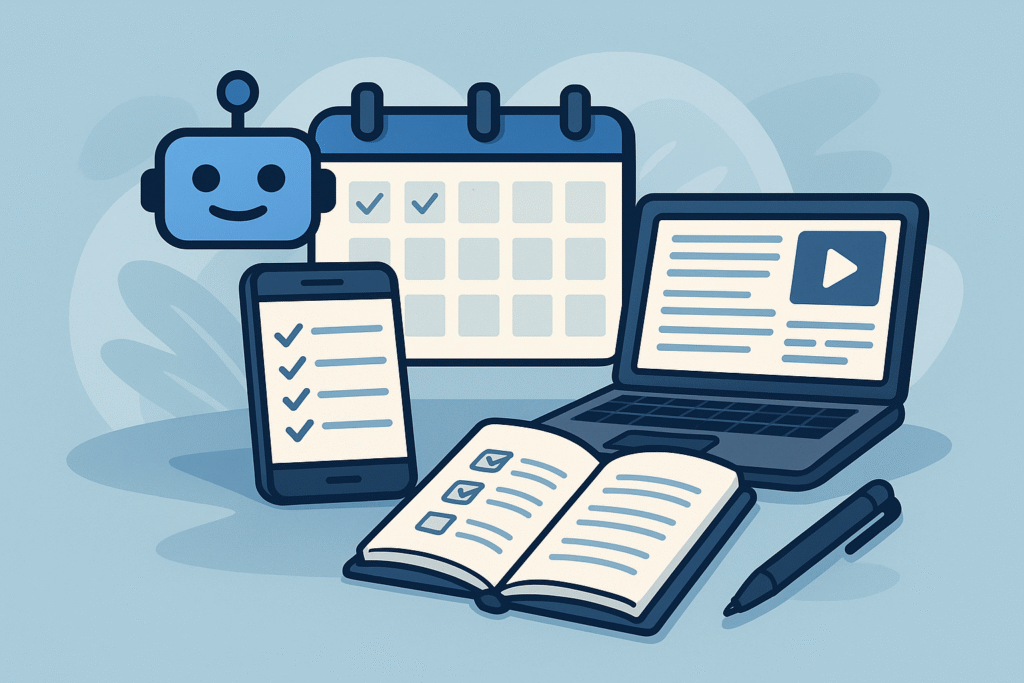Why Automate Your Day with AI?
Imagine waking up to a world where your schedule is crafted, your emails filtered, your content written, and your tasks prioritized — all while you sip your morning tea or coffee. Sounds futuristic? It’s already possible today. AI has evolved far beyond answering basic questions; it now serves as a personal assistant that can streamline almost every part of your day. This blog shows how anyone — student, freelancer, or content creator — can automate their daily routine using AI tools that are mostly free and beginner-friendly.
Let’s break down an average day and walk through exactly which AI tools can help you save time, stay focused, and reduce mental fatigue — hour by hour.
Morning: Plan Your Day (7 AM – 9 AM)
1. Generate a Smart Daily Agenda
Every productive day starts with a clear plan. Instead of manually jotting down tasks, use ChatGPT or Notion AI to create a tailored agenda. Just paste your list of tasks or even mention your broad goals, and ask the tool to generate a time-blocked schedule. You can also ask it to prioritize items based on urgency or focus level. This is especially helpful for students juggling assignments or freelancers managing multiple clients.
2. Get Weather + News Briefing
Tool: IFTTT + ChatGPT Plugin
Using IFTTT (If This Then That), you can set up a simple automation that delivers the local weather and top news headlines directly to your inbox or phone as a notification. You can even customize what type of news to include — like tech, finance, or education. This reduces the time you waste on scrolling random feeds in the morning and gives you a head start on what matters.
3. Auto-Clean Your Inbox
Tool: Hey.com or Clean.email
Most people spend 30–45 minutes a day managing email. AI-powered inbox managers like Hey or Clean.email can categorize, filter, and even auto-delete irrelevant emails. You can train the AI to learn which senders or subjects matter to you — and which ones can be archived or deleted immediately. That way, when you open your inbox, it’s only the important stuff.
Mid-Morning: Study or Work Focus (9 AM – 12 PM)
4. Summarize Articles or Study Notes
Research or academic reading can be time-consuming. Simply paste a long paragraph, article, or lecture transcript into Jasper or ChatGPT and ask for a summary in bullet points or in simplified language. This is perfect for retaining key information quickly without losing essential insights. Students preparing for exams or creators researching blog content can benefit greatly from this approach.
5. Automate Research & Ideas
Tool: Perplexity AI or Genei.io
Instead of opening multiple browser tabs and manually comparing information, use AI research assistants. They aggregate relevant data, cite sources, and even answer follow-up questions intelligently. It’s like having a research team on demand. Use this to generate blog outlines, presentation structures, or even find the latest stats in your field of work.
6. Focus Mode + Calendar Integration
Motion automatically schedules your day based on tasks and meetings by syncing with your calendar. The AI engine adjusts your blocks if something changes — like a new meeting or a deadline shift — so your focus remains undisturbed. Milo also adds reminders and nudges to keep you on track.
Afternoon: Content Creation & Management (12 PM – 4 PM)
7. Write & Edit Blogs or Scripts with AI
Tool: Copy.ai, Writesonic
If you’re a content creator, blogger, or freelancer — content creation probably takes up most of your time. With tools like Copy.ai or Writesonic, you can generate draft blog posts, video scripts, or emails within minutes. You still need to edit for voice and tone, but it cuts your effort by more than half. You can also use AI to rephrase paragraphs, improve clarity, and write SEO meta descriptions on the go.
8. Create Social Media Posts Automatically
Tool: Postwise or Contentdrips
These tools generate social media posts based on your content ideas. For example, give it a blog title, and it will create tweets, LinkedIn posts, or Instagram captions. You can also train these tools on your past writing style to make the posts feel more personal. Schedule everything through Buffer to maintain a consistent presence without logging in daily.
9. Design with AI
Tool: Canva AI (Magic Design)
Designing used to be a time-consuming skill — not anymore. Canva’s AI-driven tools allow you to enter a simple prompt like “tech-themed YouTube thumbnail for freelancers” and it generates dozens of layout suggestions. You can then tweak the colors, text, or brand elements to your preference. Great for creating consistent branding without hiring a designer.
Evening: Automate Organization (4 PM – 7 PM)
10. Transcribe Calls or Lectures
Tool: Otter.ai
Otter listens to your Zoom calls, in-person meetings, or lectures and provides a time-stamped, editable transcript. You can tag action items or summarize key points within minutes — ideal for students or professionals who attend frequent discussions and don’t want to miss a word.
11. Auto-Save Important Files & Notes
Tool: Zapier
With Zapier, you can build workflows like “Whenever I create a new note in Notion, also send it to Google Drive” or “Save new Gmail attachments to Dropbox.” Once set up, these automations quietly organize your digital life without needing daily attention. Perfect for long-term productivity.
12. Smart To-Do Updates
Tool: Todoist + AI Assistant
Modern to-do apps use AI to suggest rescheduling overdue tasks, breaking down large goals, and prioritizing items intelligently based on your past behavior. Todoist’s AI Assistant even helps you review weekly progress and suggests what to carry forward — making you more intentional every day.
Night: Reflect, Learn, and Reset (7 PM – 10 PM)
13. Journal Automatically
Tool: Reflect.app or Notion AI
Daily journaling helps with mental clarity, and AI can assist in generating prompts like “What challenged me today?” or “What went well?” You can then respond in your own words or let the tool help you finish the sentence. It’s like talking to a mentor who never judges — and it helps you improve self-awareness.
14. Learn Something New with AI Tutors
Tool: Khanmigo (Khan Academy AI)
This is a game-changer for students and curious learners. The AI tutor can quiz you, explain a math concept step-by-step, or simulate flashcard reviews. You no longer need to struggle alone — it’s like having a private teacher for free, 24/7.
15. Sleep Automation (Bonus!)
Tool: IFTTT + Smart Lights/Speaker
Wrap up your day with a smooth transition to rest. Create an automation that dims your lights, turns on white noise, and plays calming music through your speaker — all triggered by a simple command or schedule. This bedtime routine helps train your brain to wind down and ensures a good night’s sleep.
Final Thoughts: Make AI Your Daily Assistant
You don’t need to be a tech expert to benefit from AI automation. Start small — maybe with email cleanup and smart scheduling. As you get comfortable, introduce more tools into your routine. In a few weeks, you’ll notice more free time, less stress, and greater consistency in your work and personal life.
Ready to reclaim your time and energy? Start with a few tools from the list above and bookmark NeoToolsKit.com to stay updated with the latest AI tools, tutorials, and automation tips designed to make your life easier and smarter in 2025 and beyond.